 These days, when I talk with my fellow techno-geeks, the discussion centers around the recently released iPad portable computer. I’ve been intrigued to notice that our conversations follow a specific track–it isn’t IF we’ll buy it. Instead, it is WHEN we’ll each get ours.
These days, when I talk with my fellow techno-geeks, the discussion centers around the recently released iPad portable computer. I’ve been intrigued to notice that our conversations follow a specific track–it isn’t IF we’ll buy it. Instead, it is WHEN we’ll each get ours.
For instance, one co-worker/friend who is retiring and moving to a warmer climate said she’s getting the iPad because she needs a new computer, and the iPad is very thin, light and portable. She also liked the thought that she would be the first person in the group to get the new “toy.” That means a lot to her, and impresses the rest of us, who prefer to wait.
I have some concerns about buying the iPad now besides the fact that I really can’t afford it. First, it doesn’t use WiFi and second, there is no camera in the machine … yet. As I did with the iPod and iPhone, I’ll wait maybe a year before I think about buying it. By then, they should have all the kinks worked out. But the iPad is on my mind so much that I posted a video about it in one of my first blog entries.
Here are some concerns presented by digitalbiz.com:
- “Expensive: The base version with 16GB is nearly double the cost of the Amazon Kindle and just about three times the cost of an iPod touch. While the Kindle can’t do anything except read text, the iPod touch is a very powerful device. You can play games, view media and even use it as a PDA. The iPad has the same functionality for double or triple the price.
- Heavy: 1.5 pounds doesn’t seem to be a lot. However, when you try to hold it for reading purposes or to watch a movie, the added weight makes it uncomfortable.
- Flash: This is turning out to be a bigger deal than I expected. Last night, I wanted to view a Fox5 segment and couldn’t do it. While YouTube, CNN and a handful of other sites do have compatible video, most sites don’t.
- Power: Surprisingly, the iPad does not charge through most USB ports. Apple recommends that users use the wall charger.
- Use: I’ll admit it — I have a tough time figuring out where I’ll be using this. I have my Nexus One for emails and communication. And, I have my iPod touch for games and media playback. So, at the moment, I’m trying to determine how to use this. As a test, I’m out at NAB next week and will be leaving the laptop home and hoping that the iPad can pull off the basic tasks — email, minor document edits, etc.
- Cost of content: The New York Times and Wall Street Journal have both announced plans for content on the device. However, with the latest price increases, it’s cheaper to get a paper copy.
Despite these drawbacks, it’s still a good device. However, it’s success will largely depend on 3rd party developers and new features.”
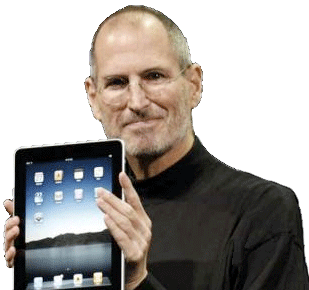 This isn’t the first time I’ve followed this procedure. Back in the day, I waited some time to buy my first VCR because I wanted to be sure I’d get a good one. I also held onto my plastic albums until CD players became more affordable. Then I waited until the price came down to $250 to buy my first DVD player (which now you could buy for maybe $25-40 or so). But it was great to increase the quality of the programs and movies I enjoyed.
This isn’t the first time I’ve followed this procedure. Back in the day, I waited some time to buy my first VCR because I wanted to be sure I’d get a good one. I also held onto my plastic albums until CD players became more affordable. Then I waited until the price came down to $250 to buy my first DVD player (which now you could buy for maybe $25-40 or so). But it was great to increase the quality of the programs and movies I enjoyed.
It’s not like I am good at fixing machines. I wish I were, believe me. But my fat fingers (even when they haven’t been so stubby) don’t do well with precision work. Oh, I can type and do it well, but I have always been terrible at putting model planes and cars together, for instance. I get the thing covered in glue, and the decals are never exactly where they are supposed to be. They are often off just enough so that you can tell there’s something wrong. Along the same lines, I have to hunt and peck on my iPhone, which takes significantly longer that if I am using a life-size keyboard. Sigh.
If I am still writing this blog a year from now, I’ll let everyone know what I think of my iPad.
Here’s a promo for the iPad from Apple:
« ‘Human Target,’ ‘V’ Renewed For 2010-2011 TV Season Robot Runs Wedding In Japan »
